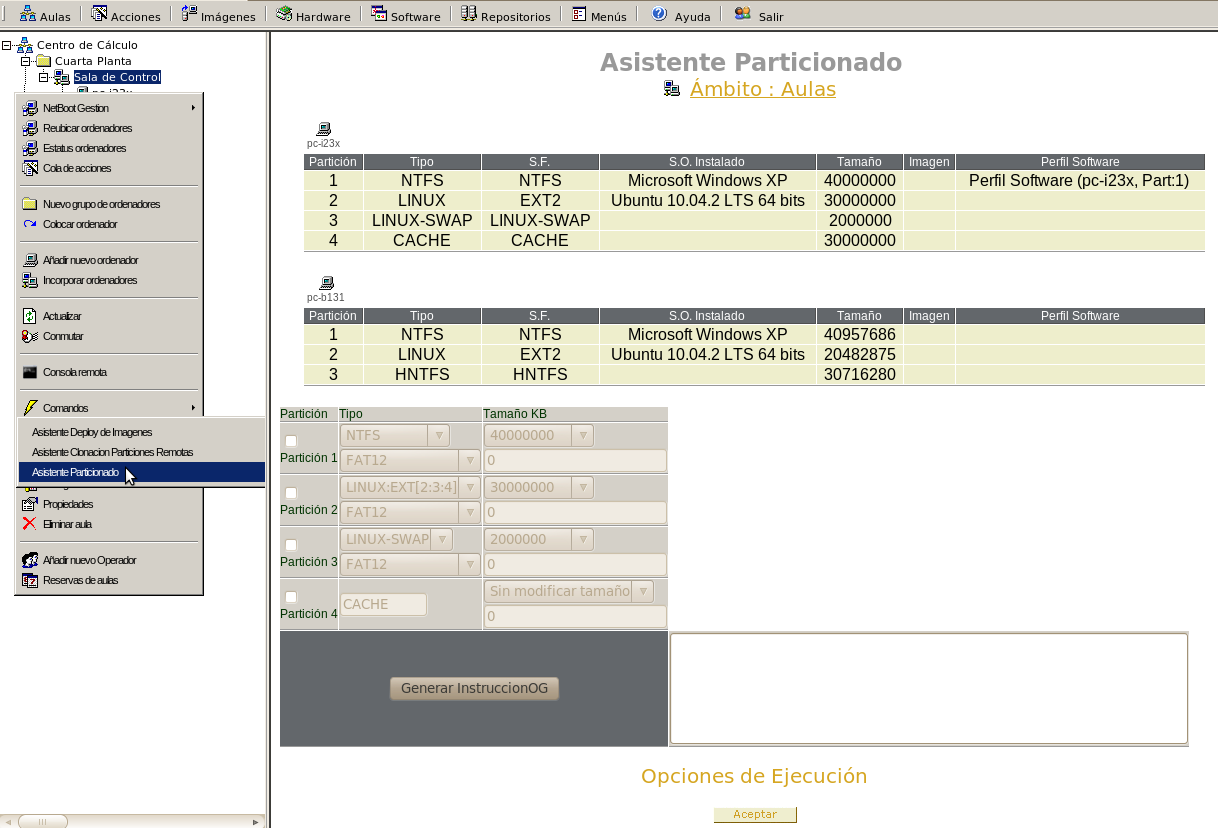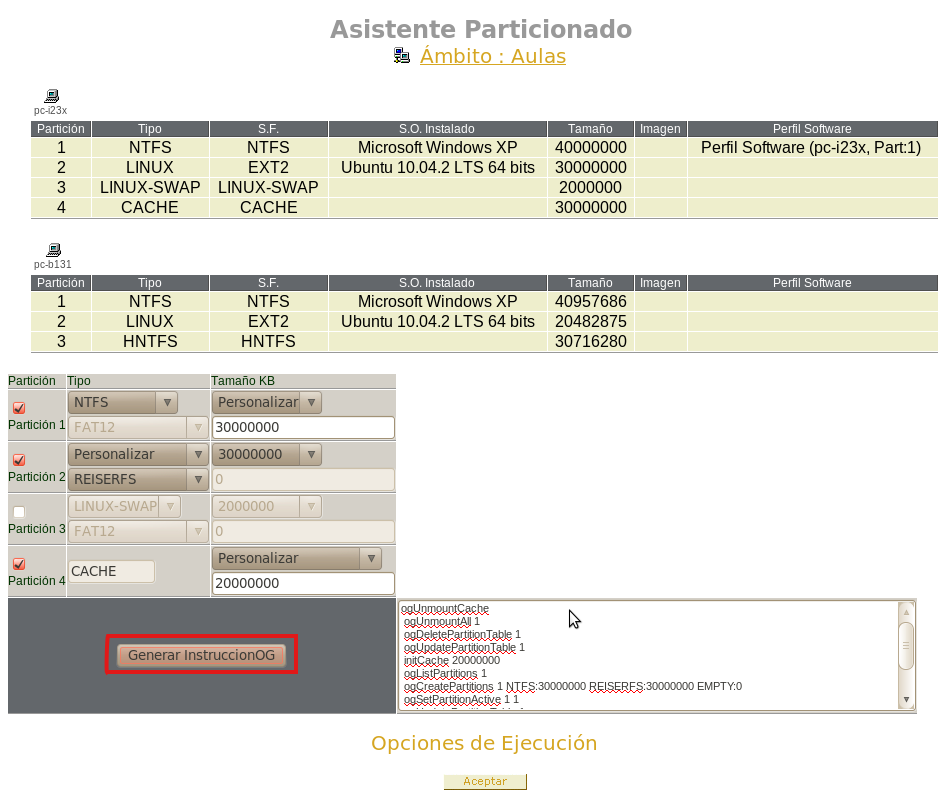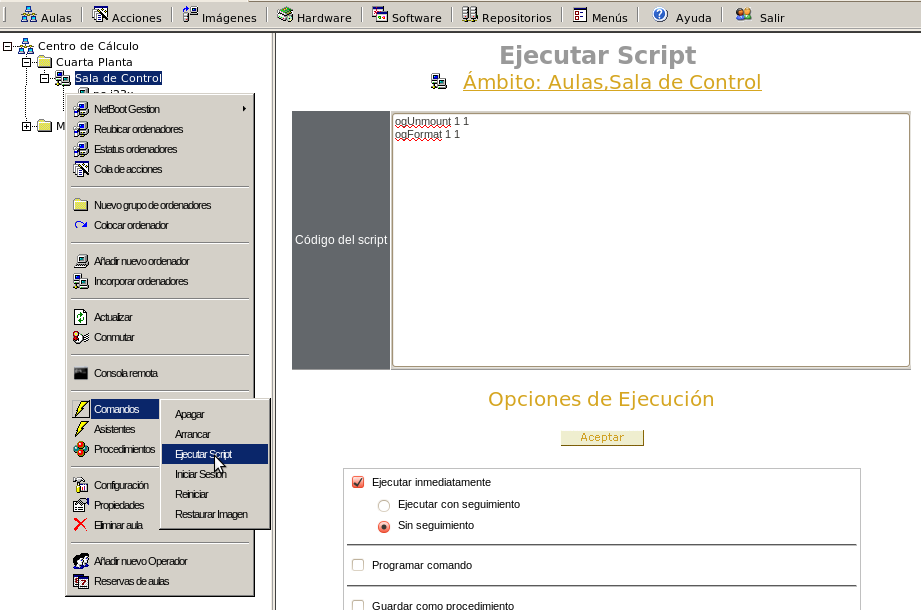| Version 3 (modified by , 13 years ago) (diff) |
|---|
Partitioning Wizard
This wizard allow to do partitions of the hard disk. We have to give information about the number, type and size of the partitions.
Step 1: Initial Information
We access to the wizard and we can see the current information about the computer partitions. In our example, we run the wizard in a classroom scope containing two computers with different partitions. It shows the values of the two computer and the form takes the value of the first as default.
Step 2: Making the changes
2.a.- Modify the values needed
- Partition 1: type: NTFS, Size personalized: 3000000
- Partition 2: type personalized: REISERFS. Initial size (by default)
- Partition cache: change size to 20000000
2.b.- Click on "generate OG instruction" and in the textbox appear OpenGnSys commands to be run:
2.c.- Click on Accept, and choose the execution option.
Changes will be applied to all scope, in our case, the two computers.
Logic Partitions
Actually, OpenGnSys console only works with primary partitions. In command line mode we can create and modify logic partitions, but will not display correctly on the console.
Format a partition
When an image is restored it is no necesary format the partition before; Perhaps we need to format a partition to install a new operating system.
This version of OpenGnSys console not have an especific command or wizard to format the partitions. We can use the command Run Script to do this:
In the command line, the functions to format the partition 1 of hard disk 1 are:
ogUnmount 1 1 ogFormat 1 1
In the admin console, on the scope where to do the action format partition, we can choose the command Run Script and include all the fucntions see above:
Init cache
The cache initialization format and create the OpenGnSys structure in the fourth partition. To do this, we can use the command Run Script (Figure above) with the next commands:
ogUnmountCache initCache 2000000
Attachments (3)
- formateo.png (69.0 KB) - added by 13 years ago.
- particionado02.png (107.0 KB) - added by 13 years ago.
- particionado01.png (132.7 KB) - added by 13 years ago.
Download all attachments as: .zip