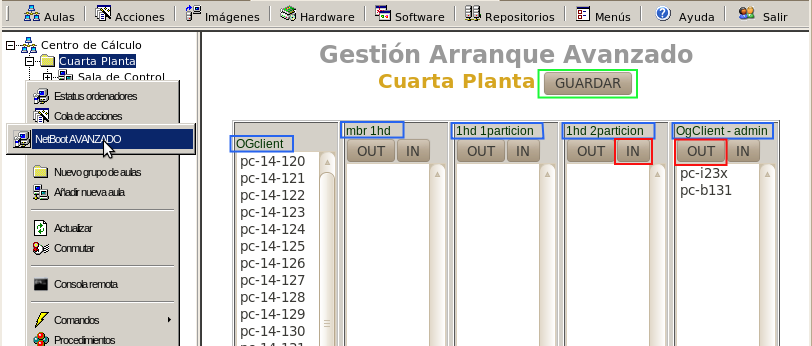| Version 3 (modified by , 13 years ago) (diff) |
|---|
Clients Boot Management
OpenGnSys server is a PXE server. If the client has BIOS configured startup by PXE, we can manage it.
Management console allow to configure the boot files for each computer. We have several booting options:
- OpenGnSys client in user mode
- OpenGnSys client in admin mode
- From hard disk or the first two partitions
To modify the boot mode of one or more computers, we access to Tab Classrooms and right-click in an scope different to a single computer. Next, click on Management NetBoot -> Advanced NetBoot.
We can see five columns which is corresponding with the five boot modes that offers the console. And all the computers defined are placed in one of them.
Console assumes that most computers will be set to start with OpenGnSys client in user mode. When configure we found serveral situations:
- To change the boot mode (user mode) to other option, we select one or more computers in the column of the desired boot mode and click on "IN".
- When we have a computer in a different column of the first, to return to user mode I select it and click on "OUT"
- If we want to move a computer between two different columns of the first, we have to go through it mandatory: we click on OUT and "get it" to the first and then IN to the final column.
Not configured Computers
When we defined a new computer in DHCP service and we do not configure the boot mode, the server sends a PXE menu with two options:
- booting from hard disk (by default)
- booting with ogclient in user mode.
This allows to detect that the server is running OpenGnSys but respects the boot option that had the computer above.
Attachments (1)
- netBoot.png (56.6 KB) - added by 13 years ago.
Download all attachments as: .zip