OpenGnesys is a free and open-source application for managing and deploying operating systems.
The OpenGnsys Project (read as !OpenGenesis) is based on a modular architecture separated into different layers of services, allowing its adaptation to various educational and organizational ICT environments, both centralized and distributed. The main system management is carried out through a simple web administration interface, supporting delegated administration. Additionally, this system is compatible with isolated environments, being able to function in communication failure conditions with the server (offline mode).
OpenGnsys Modular Architecture
From the client’s point of view, the OpenGnsys Project consists of a set of modules separated into different layers of services.
- The lower layer handles direct access to the client’s devices and the cloning engine functions.
- An intermediate layer consists of a set of tools to perform complex tasks and environment customization.
- The administration module consists of a simple and intuitive web interface that allows performing common tasks to manage software distribution on the clients.
In general, OpenGnsys is a modular system that integrates a set of interrelated components, which can be adapted to various possible work scenarios. These components consist of standard services and custom-developed tools for the project, which together offer all the features of the OpenGnsys system.
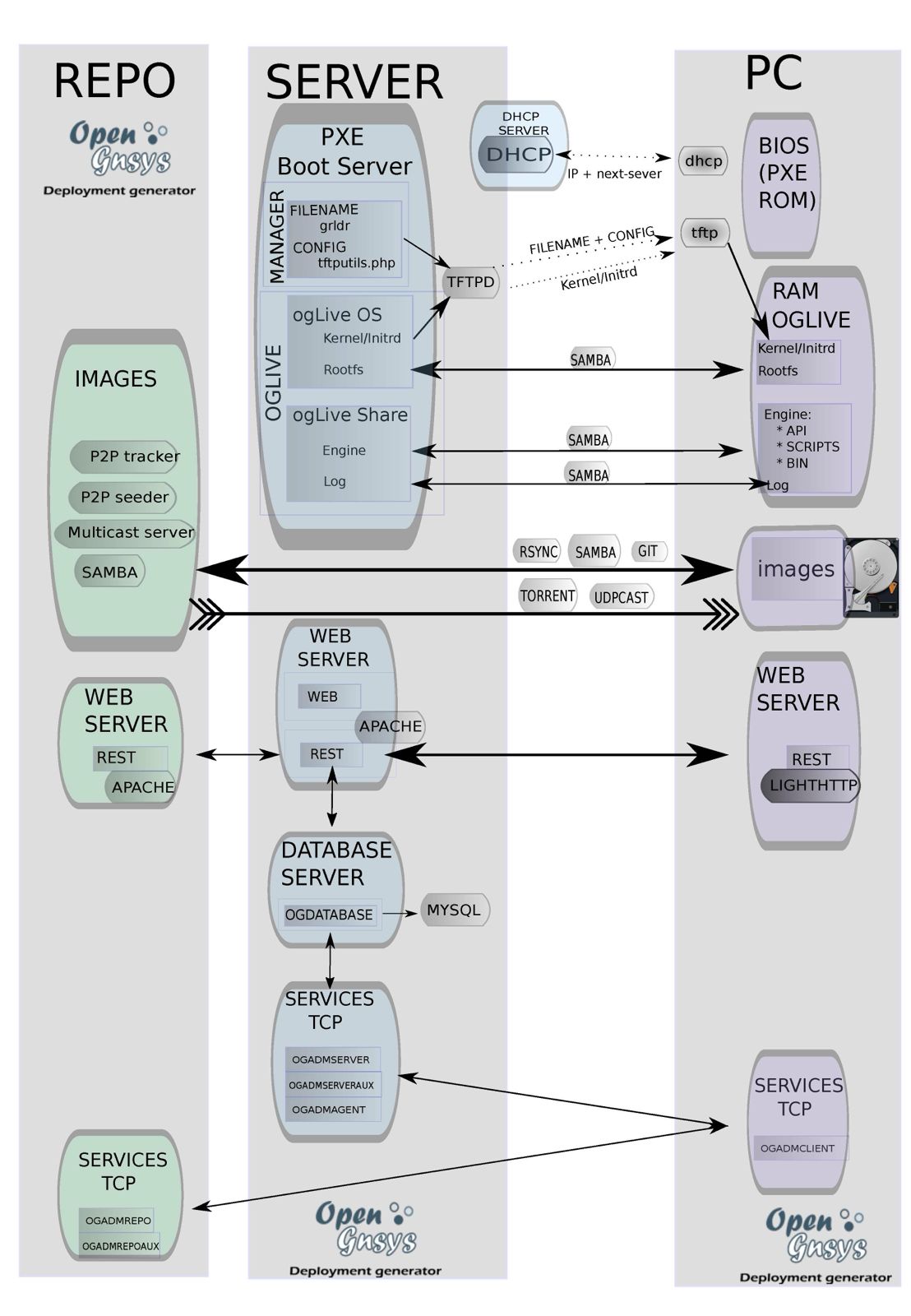
Flexible Cloning and Replication
Replicate file system images without cloning the entire hard drive, for greater efficiency and flexibility.
Multi-OS Compatible
Restore operating systems on computers with different partition configurations, supporting multiple operating systems.

Adaptive Restoration
Restore operating systems even on smaller partitions, adjusting to the available space.

Customized Configuration
Automatically configure target computers with name changes, boot partition detection, and more.
Central Management and Autonomy
Manage remotely or allow end users to perform essential tasks from their computers.
Intuitive Interface
Provides a simple administration console and the possibility to expand functionalities for advanced administrators.

